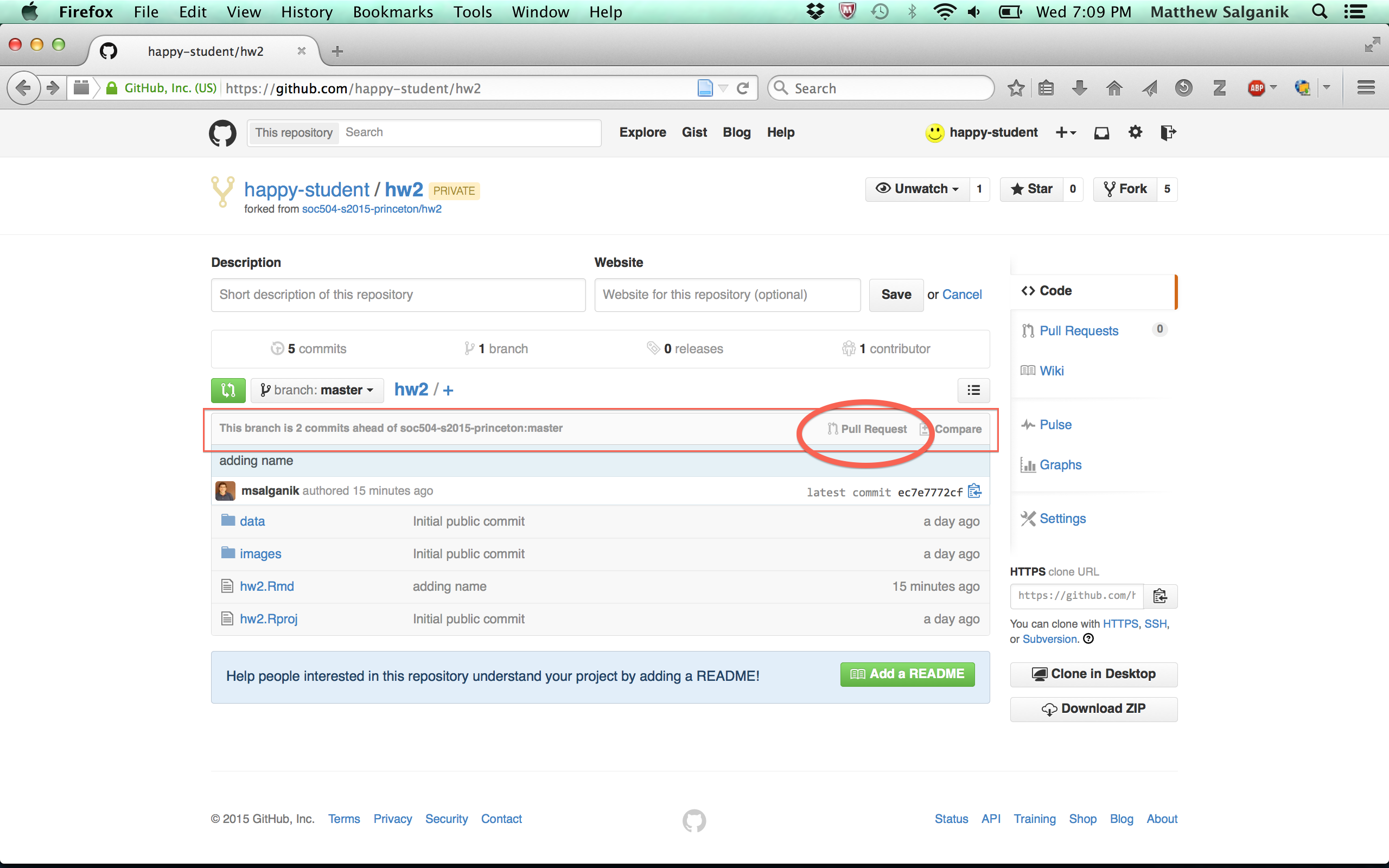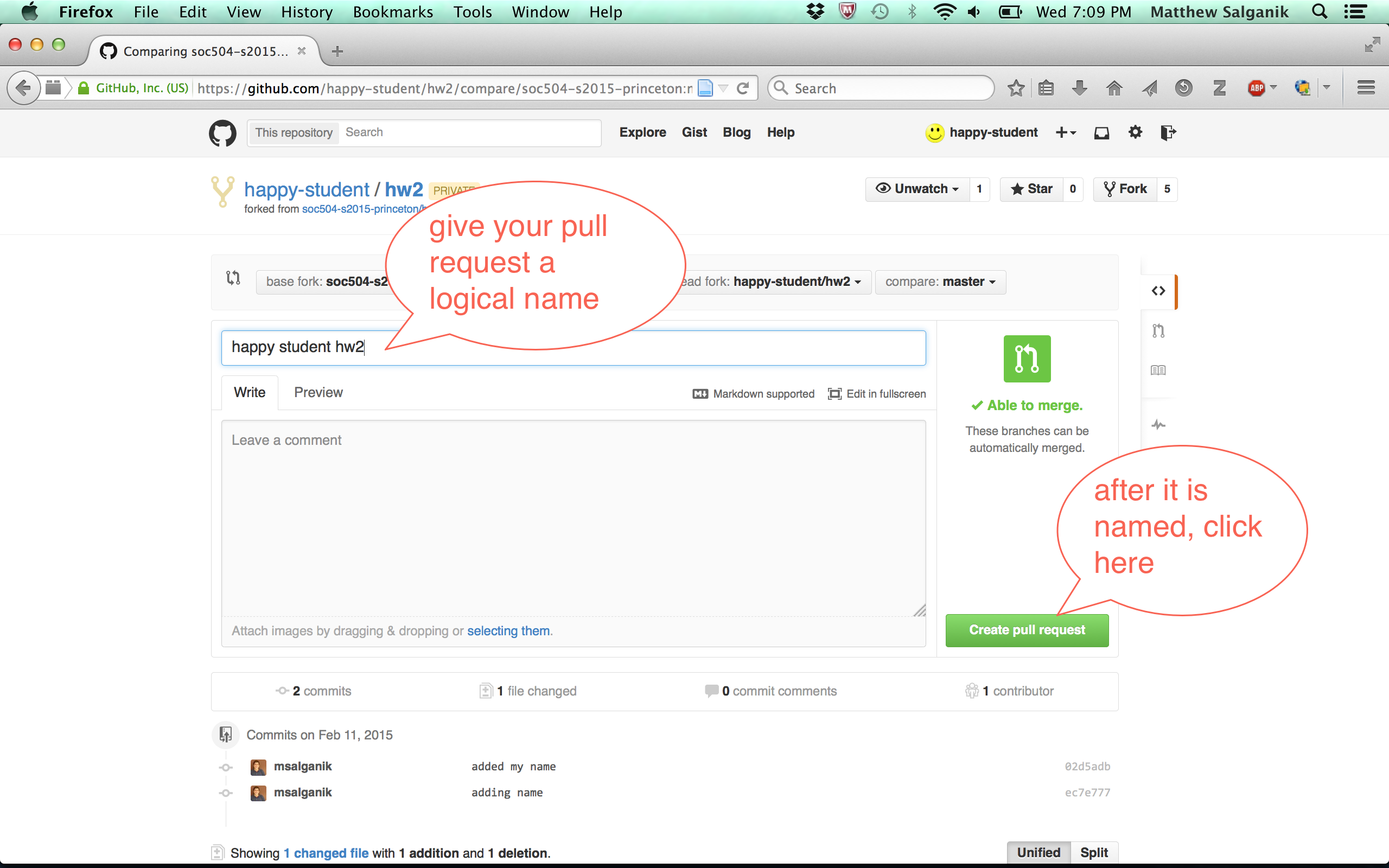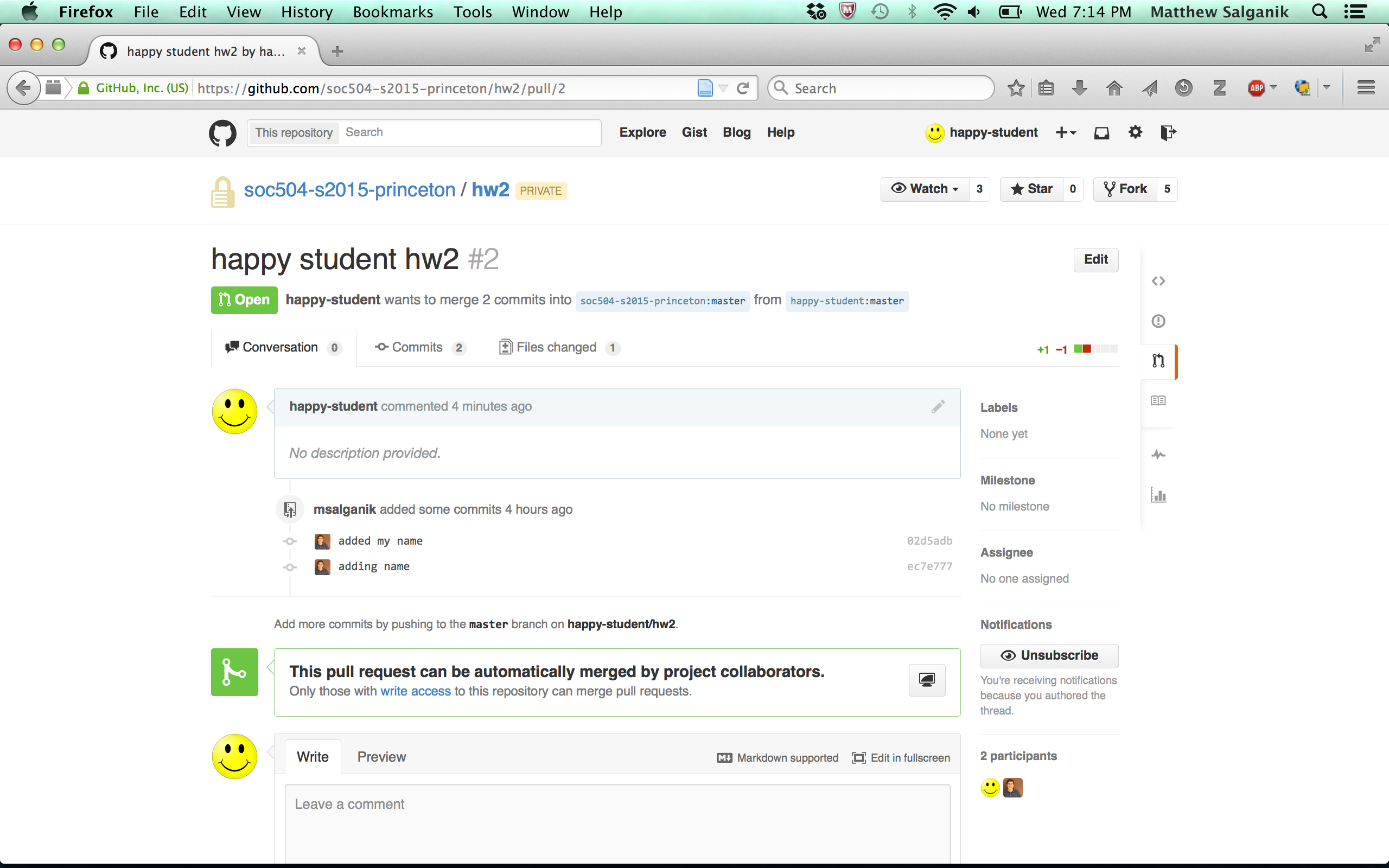Submitting Assignments Via Github
Submitting homework
When submitting your homework, you should submit both:
- R Markdown file
- knitted HTML file
If your homework does not knit, it is very hard for us to give you helpful feedback. When you commit your the html version of your homeowrk, RStudio may warn you about the size of it. However, you can ignore those warnings; we have not had problems with it in the past.
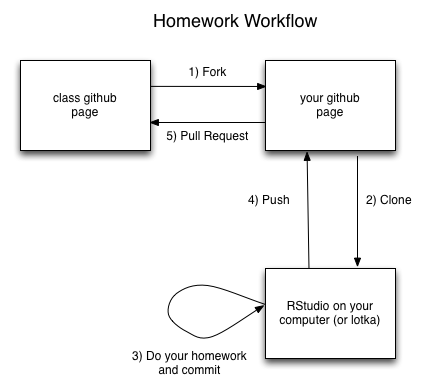
Before doing this you will need to:
- install R Studio or make sure it is installed on the computer/server you'll use
- make sure that git, github, and R Studio are working together. To do this you should follow Hadley Wickham's instructions for inital set-up. (could be hard) Here are a few tips for this last step:
- If you are using a Mac, you might be able to skip the first step. Many already have git installed.
- when you create an account on github, you should sign-up for the student developer pack as this will give you a free github micro account and some other cool stuff (should be easy)
- If you are having trouble getting git and R Studio to work together Jenny Bryan's notes might help: RStudio meet git.
1) fork the course repository to your account. [GITHUB]
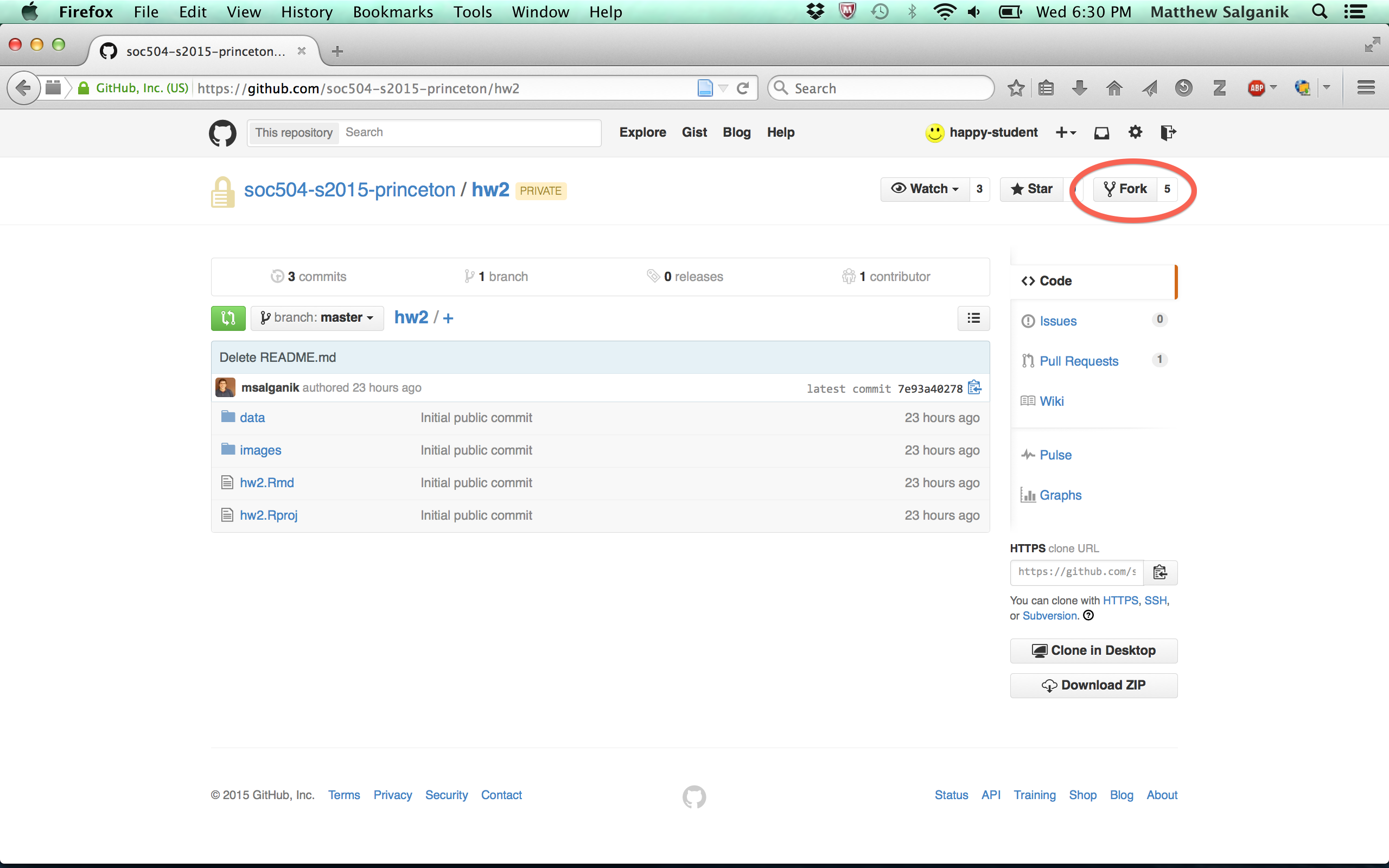
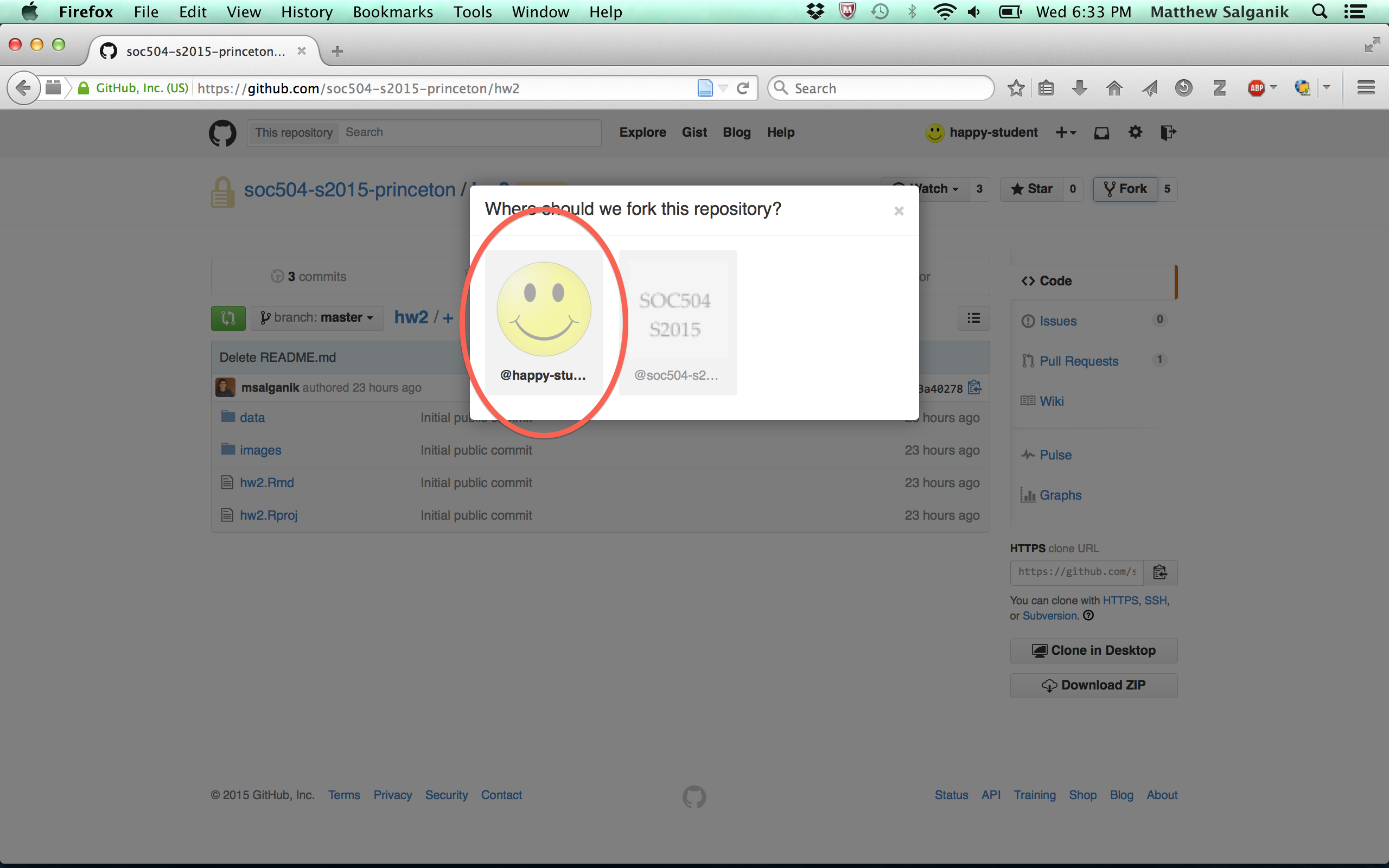
Tips:
- Read more about forking
2) Clone the repository to your computer. [RSTUDIO and GITHUB]
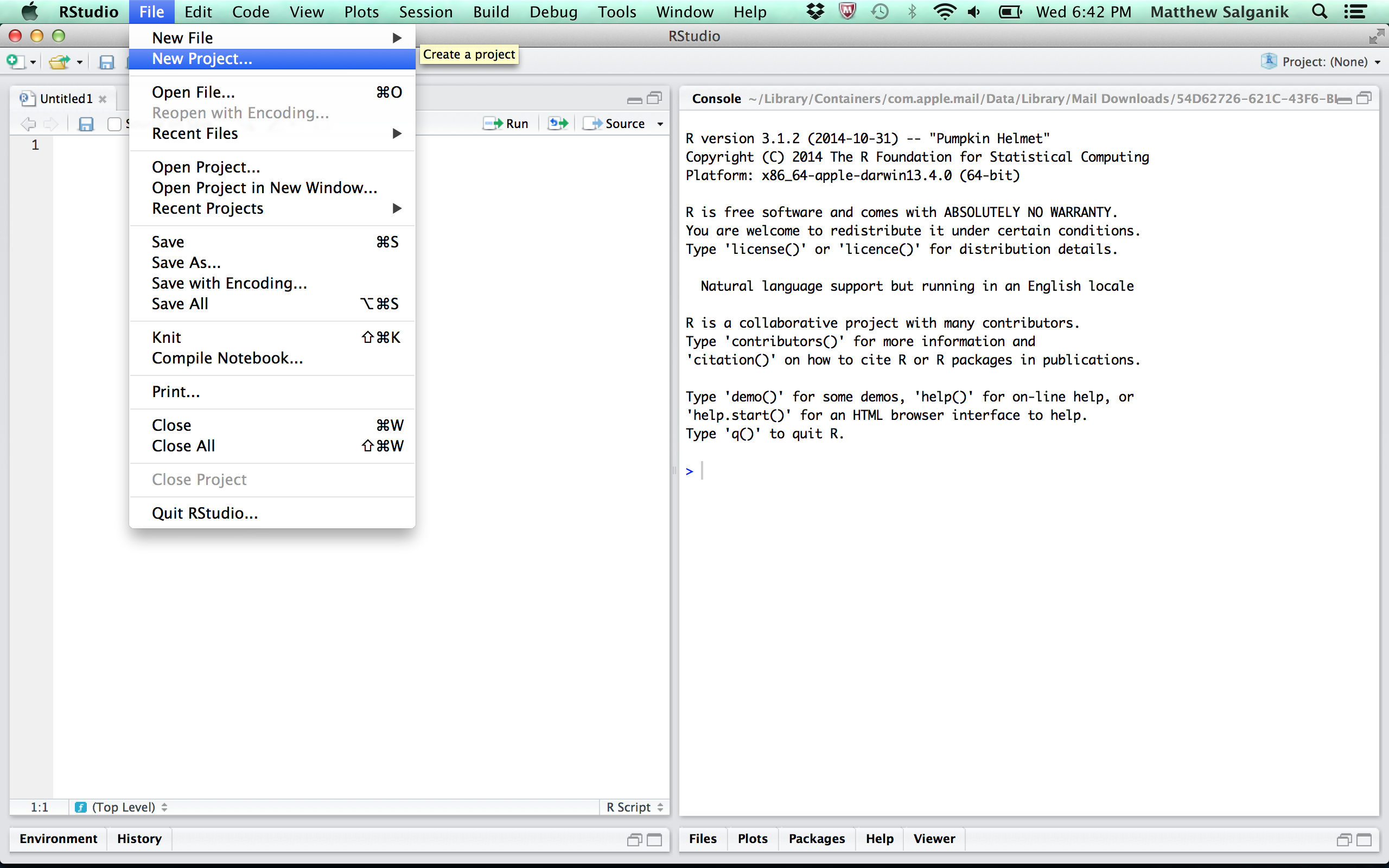
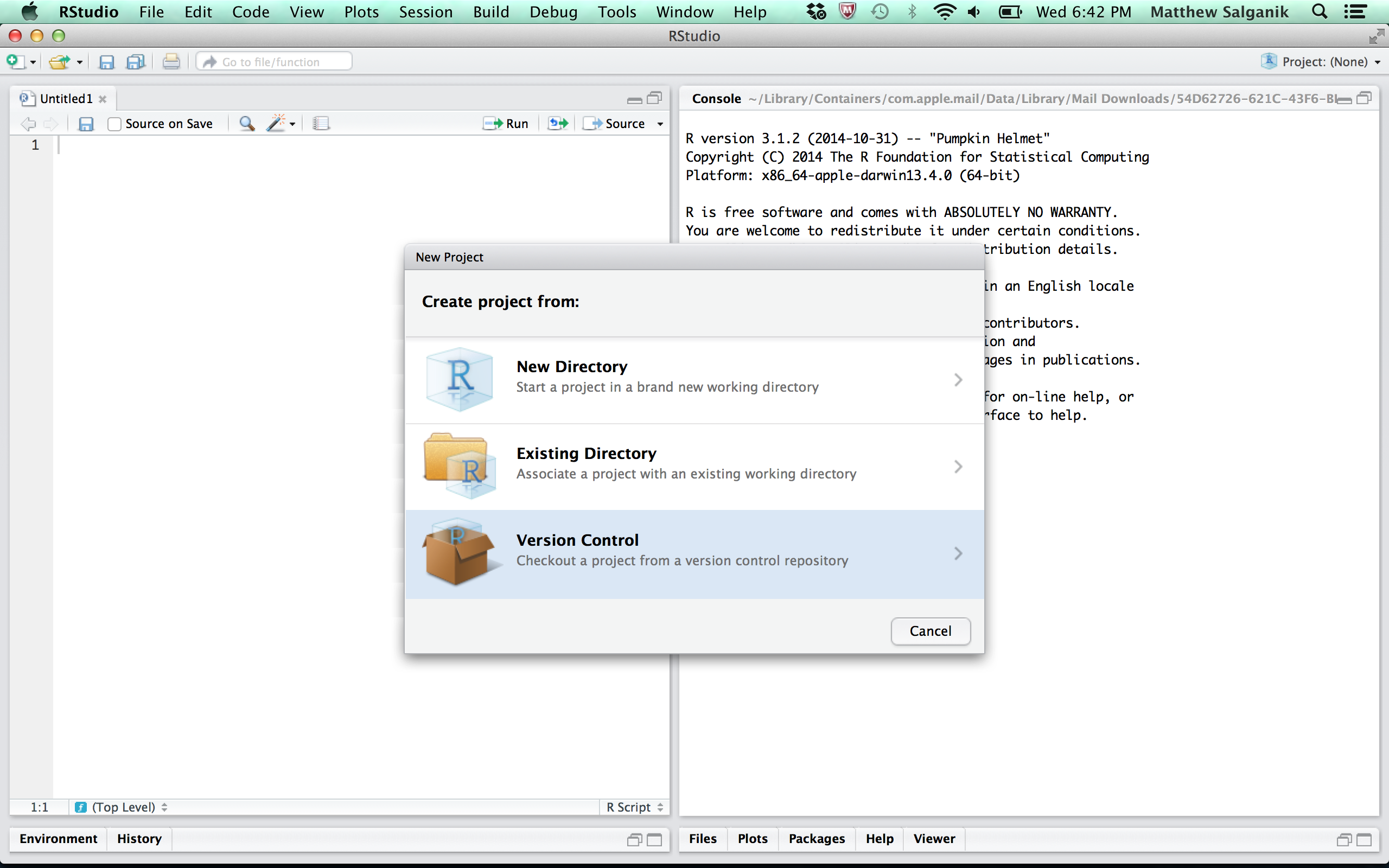

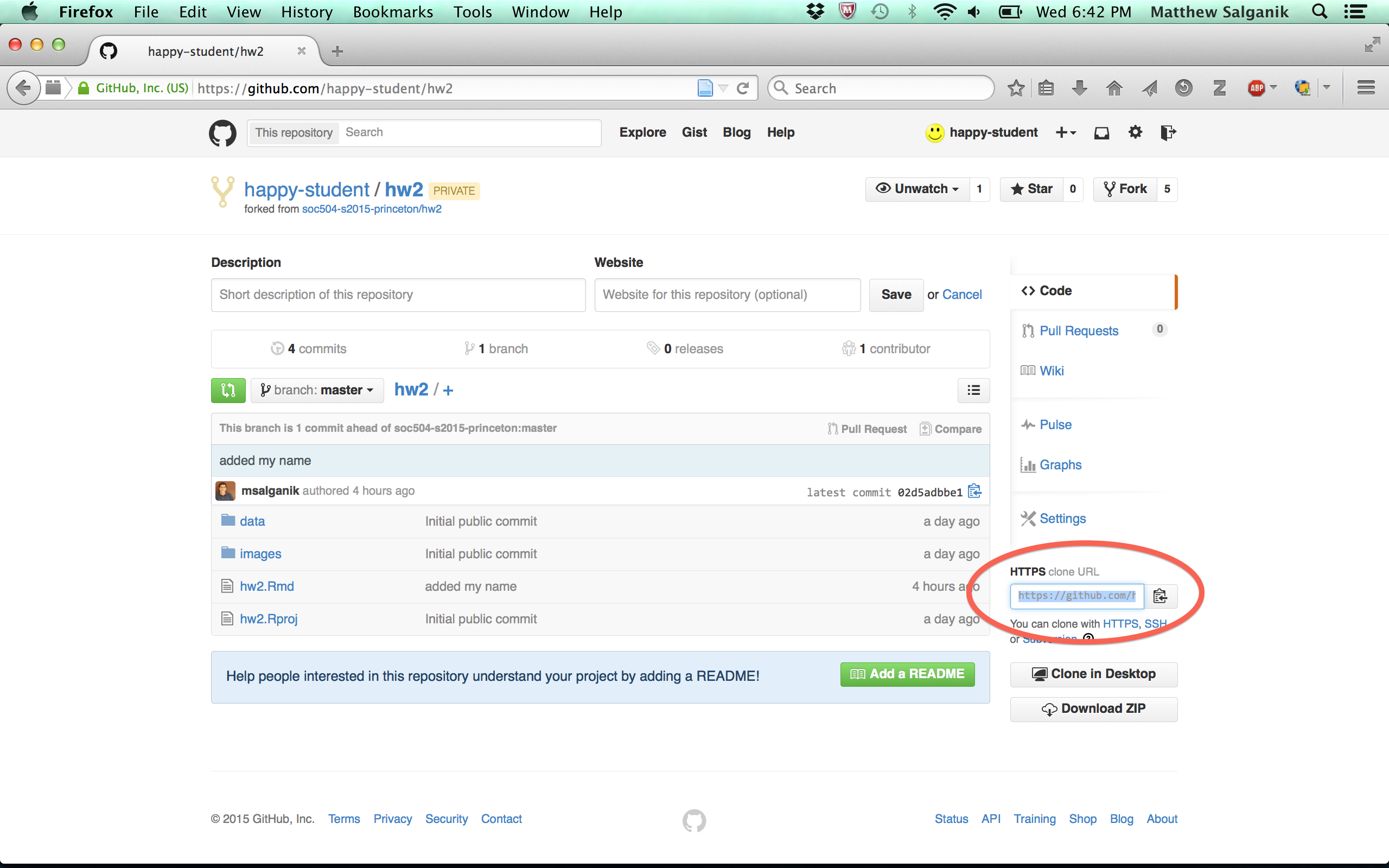
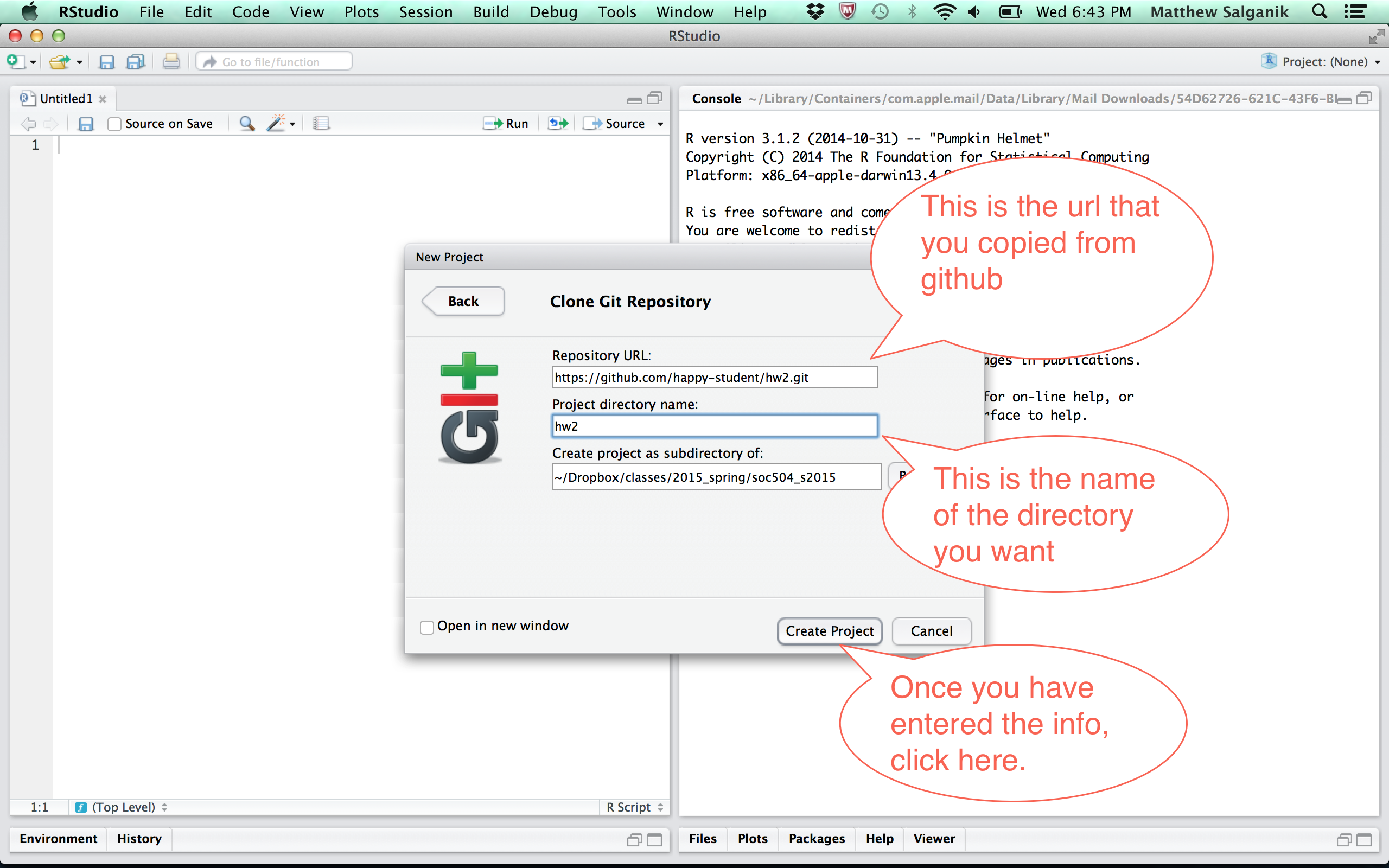
Tips:
- Before cloning make sure all your R Studio projects are closed.
- Make sure that you have cloaned the forked repositoty not the original repository. You will not be able to push to the original repository.
3) Modify the files and commit changes to complete your solution. This is step where you actually do your homework! This one should be the hardest one :) [RSTUDIO]
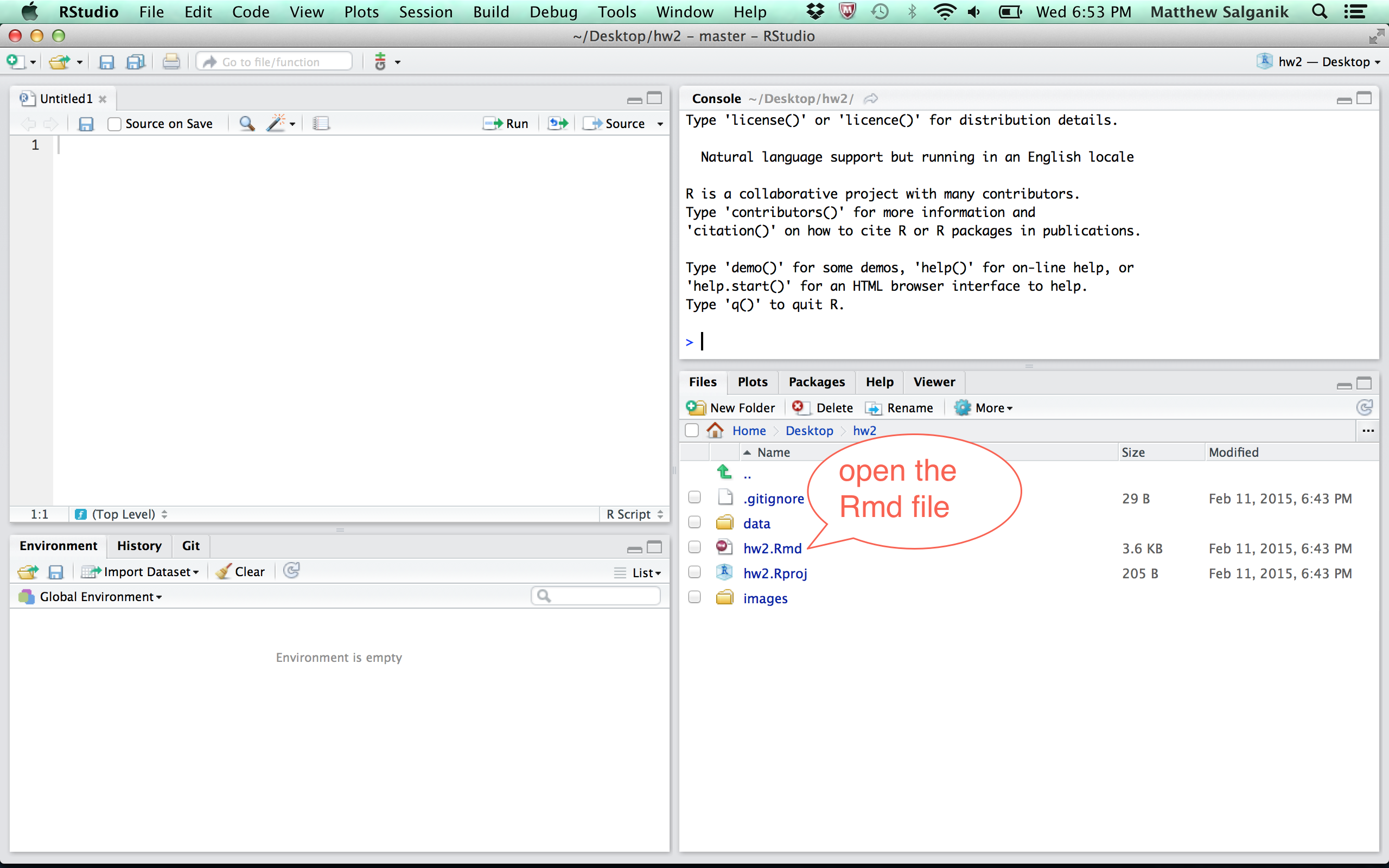
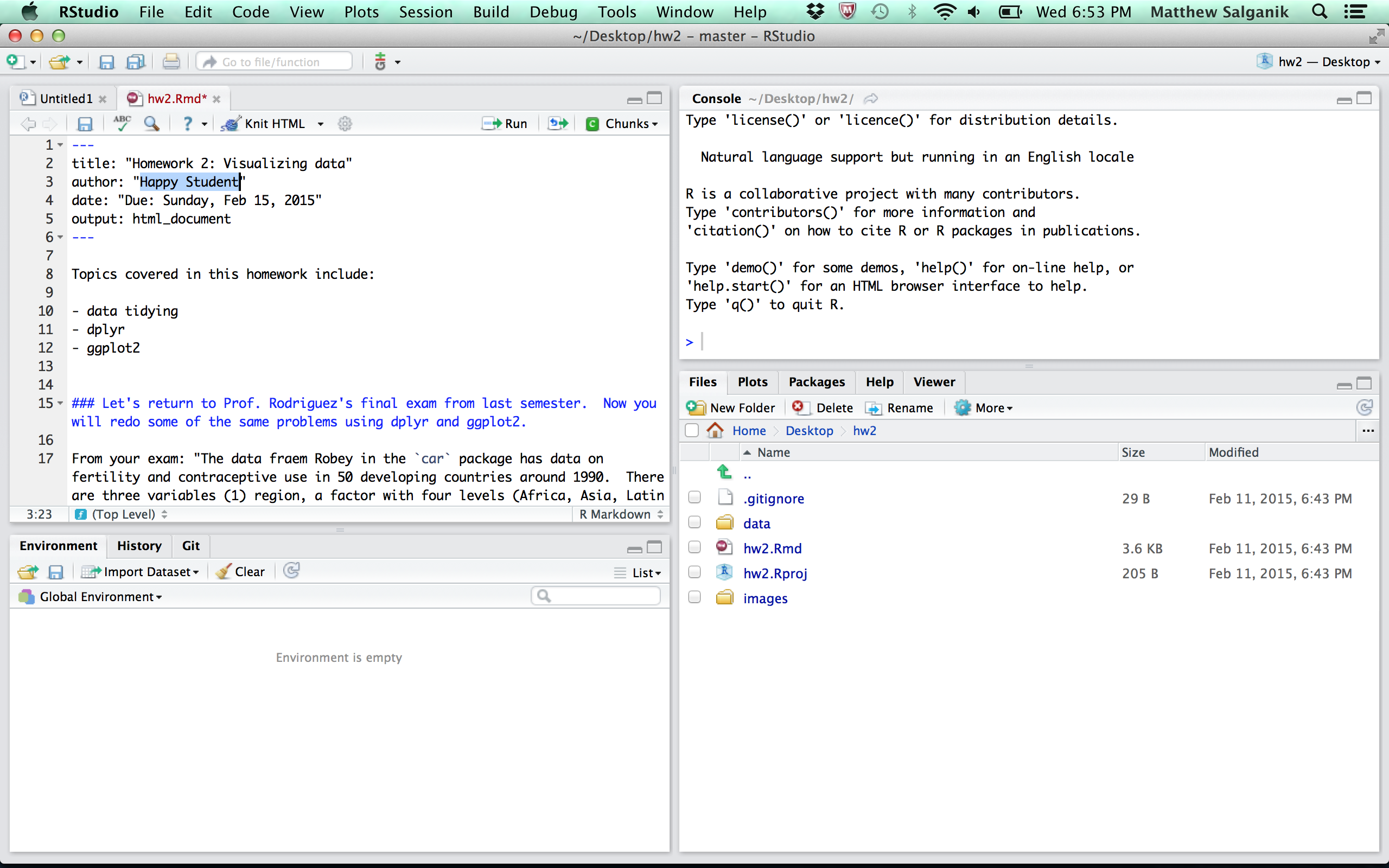
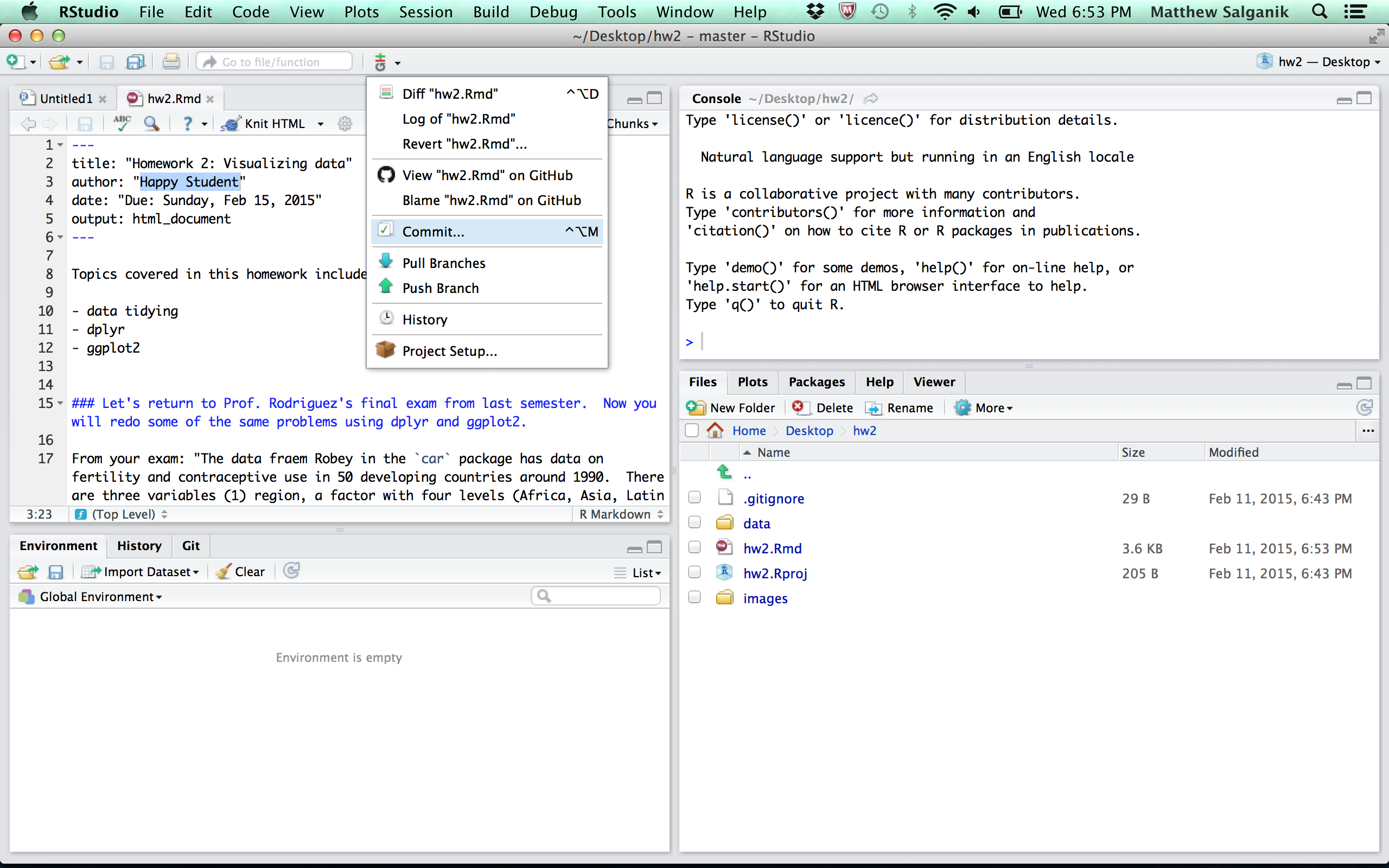
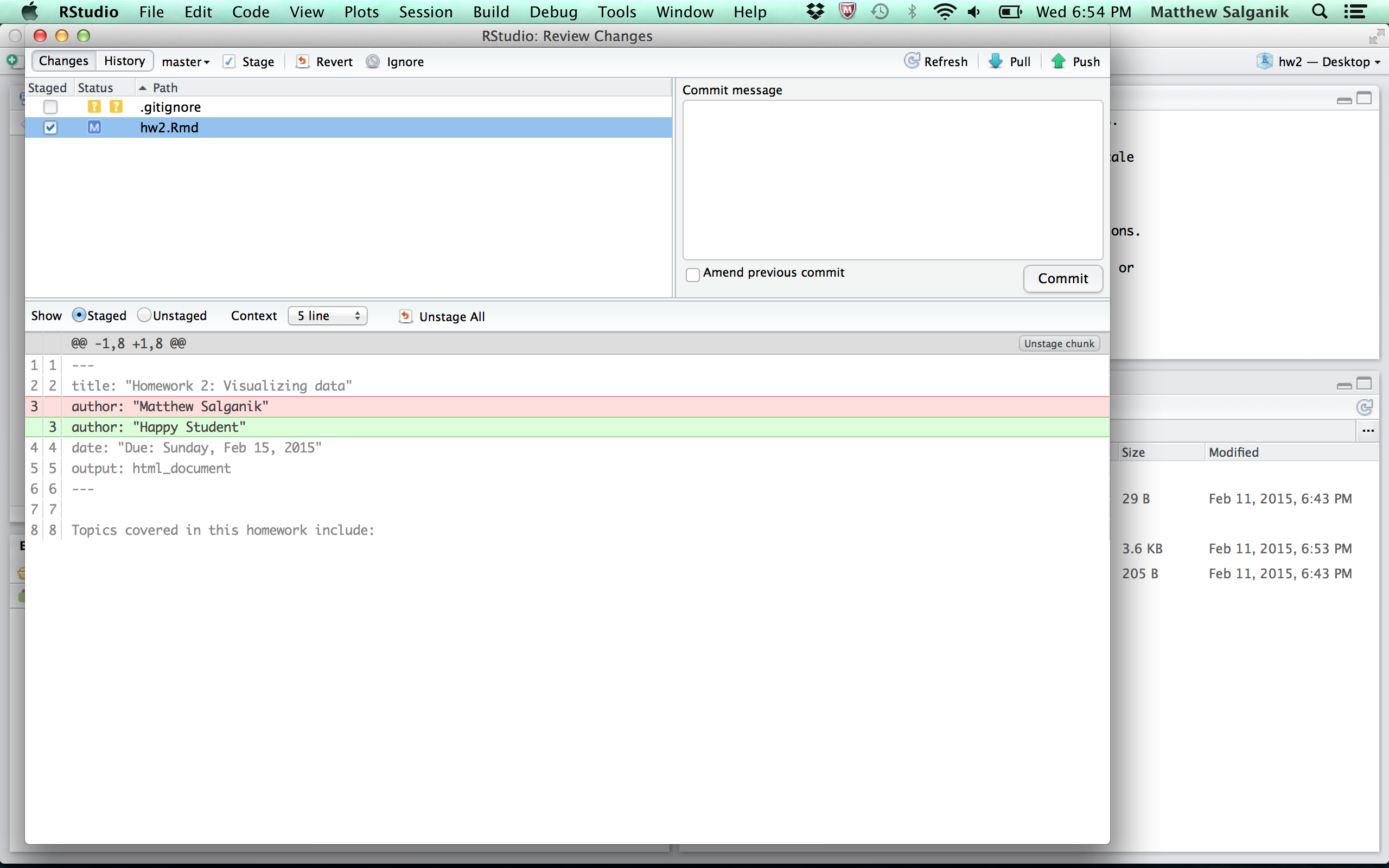
Tips:
- Don't forget to commit your homework before pushing to github.
4) Push the changes up to GitHub. [RSTUDIO]

5) Create a pull request on the original repository to turn in the assignment. [GITHUB]